Real-time personalisation that actually converts. Why we recommend Iterable’s In-Browser Messages

By Rafał Kowalewski, Junior Solution Implementation Engineer at Defused Data
Let’s be honest - most on-site messages are either irrelevant, late, or annoying.
What if you could trigger smart, personalised messages in real time, precisely when your customer is most likely to engage - or buy?
That’s exactly what Iterable In-App and In-Browser Messages are built for.
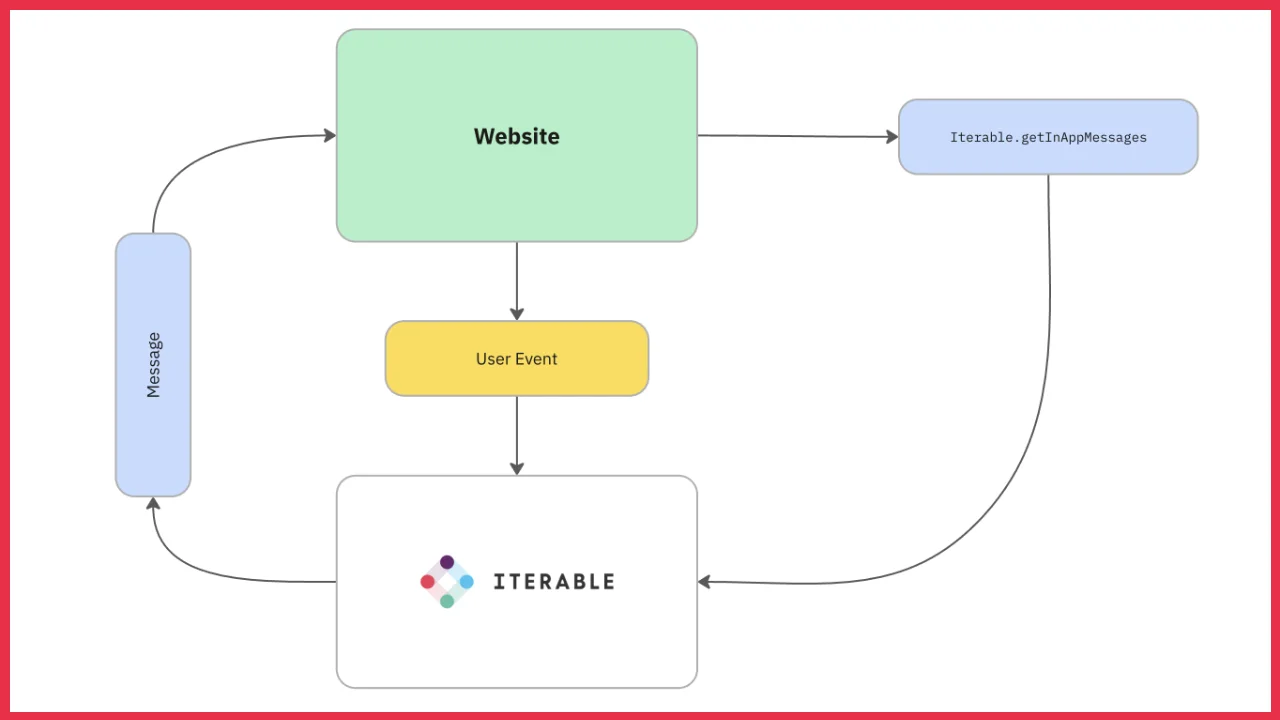
What are In-App and In-Browser Messages?
They’re contextual messages shown inside your website or app. Fully customisable, behaviour-triggered, and ready to fire based on live events - not generic rules.
Example use cases:
- Abandoned cart nudges — shown after exit intent
- Recently viewed items — shown on homepage return visit
- Flash promo? — trigger a banner when the user visits 3+ category pages within a session
Why it works:
- Increases conversion – engages users when they’re ready to act
- Reduces dependency on email – less waiting, more action
- Integrates with Iterable Journeys – so marketers stay in control
How it works (without getting too nerdy):
Iterable’s Web SDK runs in the browser. With its track() function you can trigger custom event, then evaluate user context (email, userID, session) and deliver messages if they match campaign logic.
Here comes a simplified instruction - a step by step guide.
1. Embed the Iterable Web SDK in your site or app:
<script src="https://unpkg.com/@iterable/web-sdk/index.js"></script>
2. Authenticate users securely via backend-issued JWT tokens
3. Track an Iterable custom event based on user action:
Iterable.track({ eventName: "banner-promo_click" });
4. Request an inAppMessage from Iterable on desired page of your site:
Iterable.getInAppMessages(
{
packageName: 'https://your-package-url/',
closeButton: {
color: 'black',
size: '16px',
topOffset: '0px',
rightOffset: '0px',
},
},
{ display: 'immediate' }
);
5. Get the message:
Before:
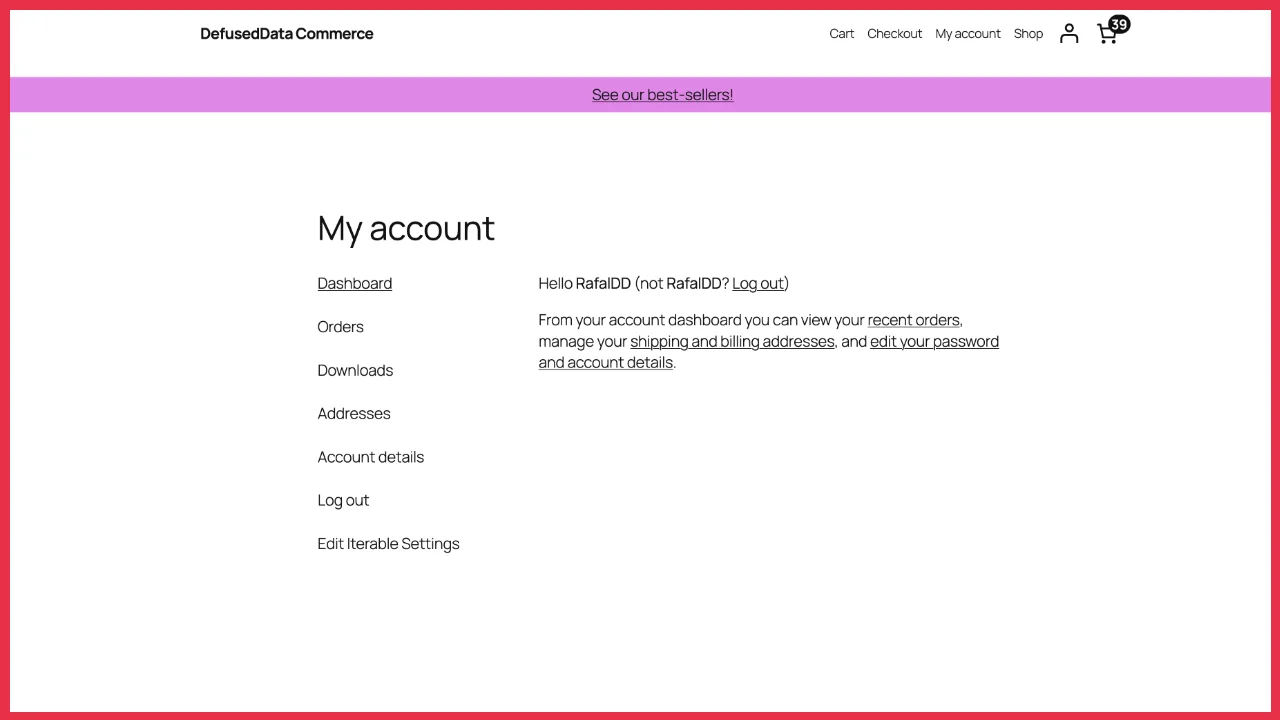
After (based on user interaction a new content appeared):
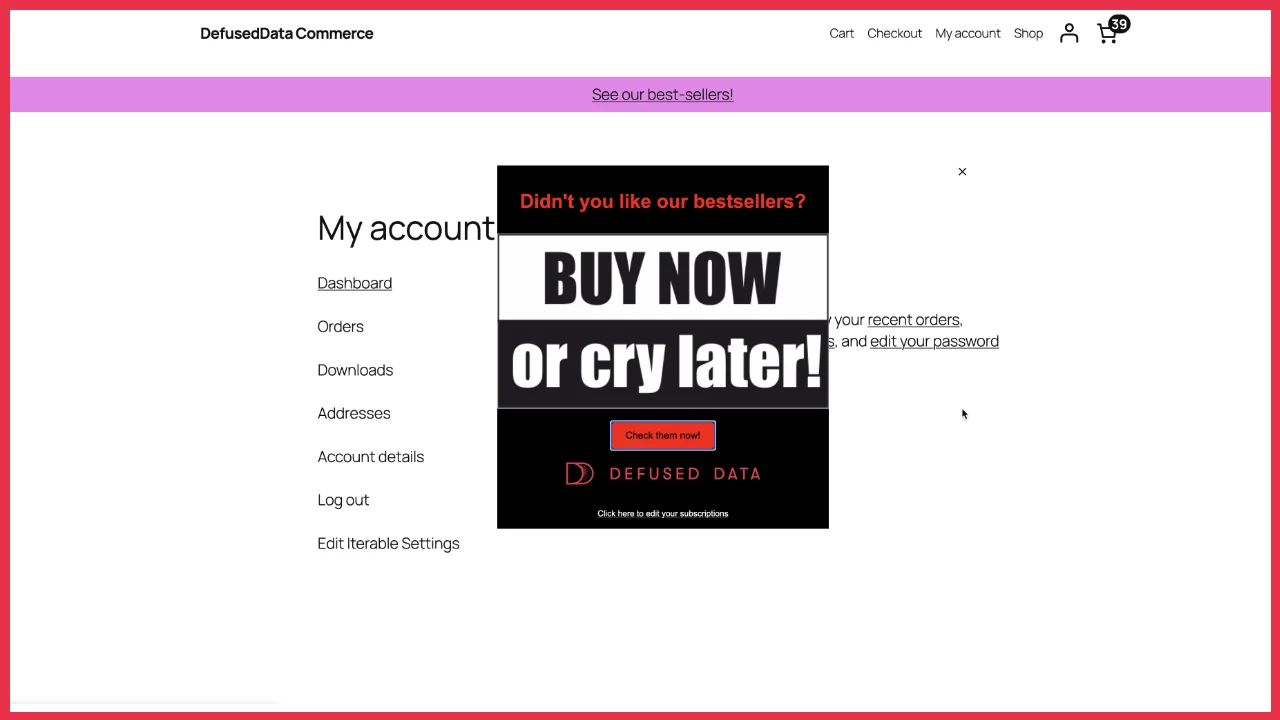
6. Track message-action-based events that can be used in further steps of users personalised experience:
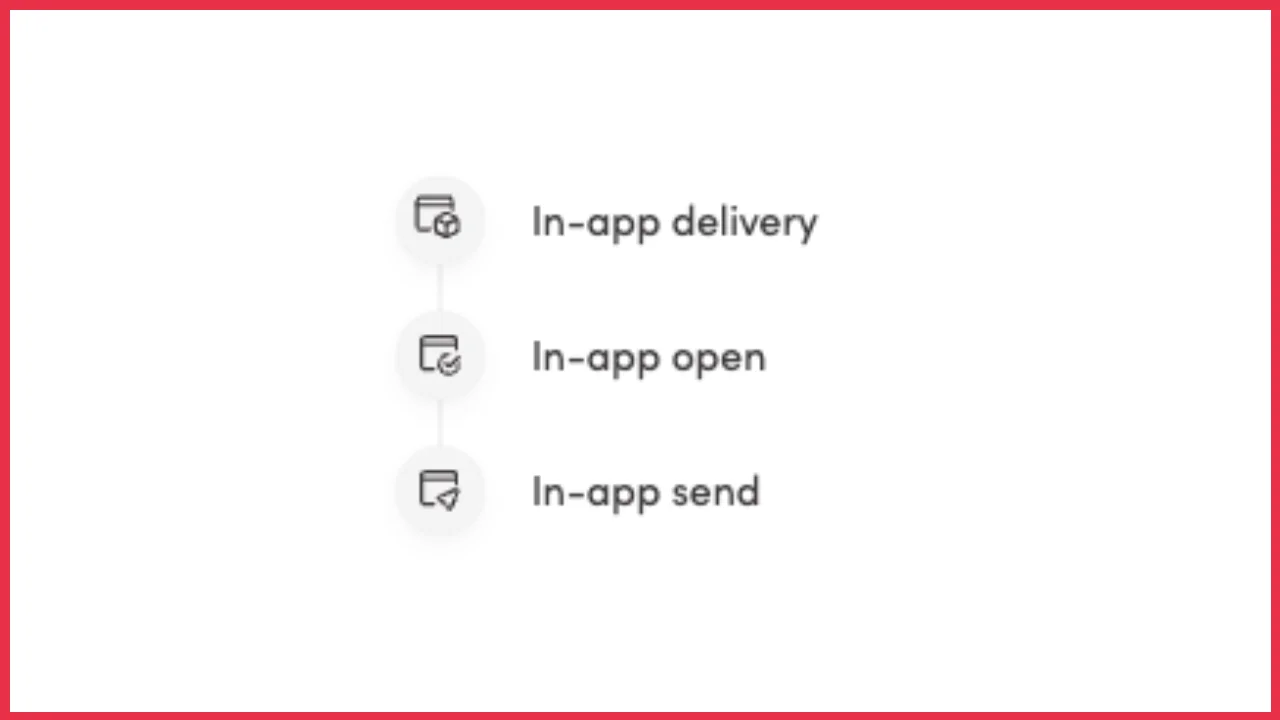
Wrapping it up
Iterable’s In-App Messaging is one of those features that’s easy to underestimate and hard to get right.
Done well, it becomes a high-converting, real-time engagement layer on your site or app - one that talks to the right person at the right moment, with the right message.
We help brands make that happen.
Whether you're already using Iterable or just exploring options, we:
- Design your cross-channel strategy
- Implement the tech stack (SDK, JWT, event models)
- Set up Journeys and real-time campaigns
- Optimise performance & attribution
We’ve done it before. Globally. And we’d love to show you how it can work for you too.
Let’s talk.
You bring the audience.
We’ll activate the experience.

What’s new at Defused Data
Embrace a future filled with innovation, technology, and creativity by diving into our newest blog posts!
View allReady to start defusing?
We thrive on our customers' successes. Let us help you succeed in a truly data-driven way.



