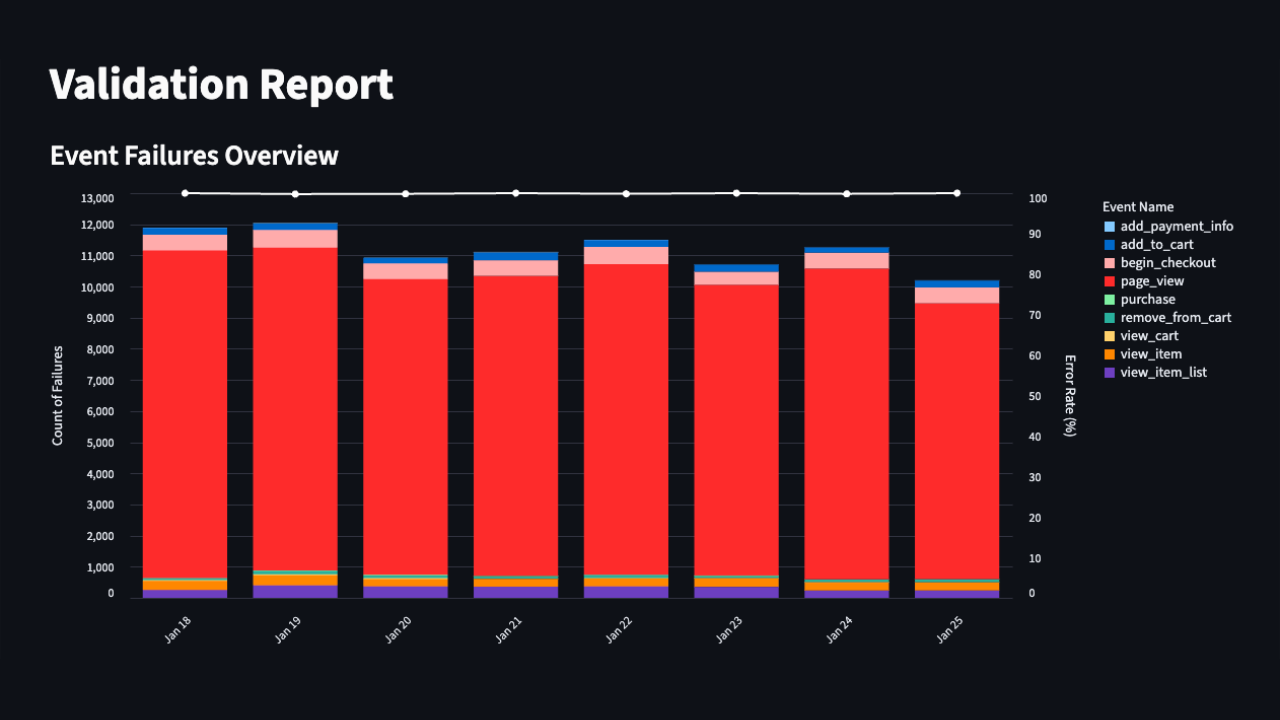By Adam Piątek, Consulting Services Lead at Defused Data
Introduction
According to estimates, over a third of internet users rely on ad blockers. In developed countries, such as Europe and North America, this percentage can be as high as 40%.
At the same time, more than half of users utilise browsers that block or drastically shorten the lifespan of third-party cookies, which are still the foundation of campaign analytics and conversion attribution—a key element for source optimisation.
It might seem that web and media analytics are doomed to rely on incomplete data of increasingly poor quality. But is this truly the case? Do performance and e-commerce teams really have to come to terms with this situation?
Just as new technological solutions make it harder to collect comprehensive and valuable data, new approaches are emerging to minimise this problem. One such solution, which has effectively become a market standard, is the implementation of Server-Side Tracking (SST).
In this post, I'll explain what Server-Side Tracking is, why it's worth implementing, and who should definitely consider adopting it.
What is SST and How Does It Work?
Let's start with the basics. The most common way to implement tracking on websites is by embedding a Tag Management System (TMS) container (such as Google Tag Manager, Tealium, or Piwik Tag Manager) directly into the page's code.
This model is known as Client-Side Tracking (CST).
CST operates very simply: a user accesses a website. The page loads, and with it, the tag container. Based on predefined rules, this container sends data to the respective collection points of advertising and analytical vendors.
In this approach, the user's web browser (i.e., the "client") is responsible for sending all requests directly to the servers of analytical tools providers (e.g., GA4) and advertising platforms (e.g., Meta Ads, Google Ads).
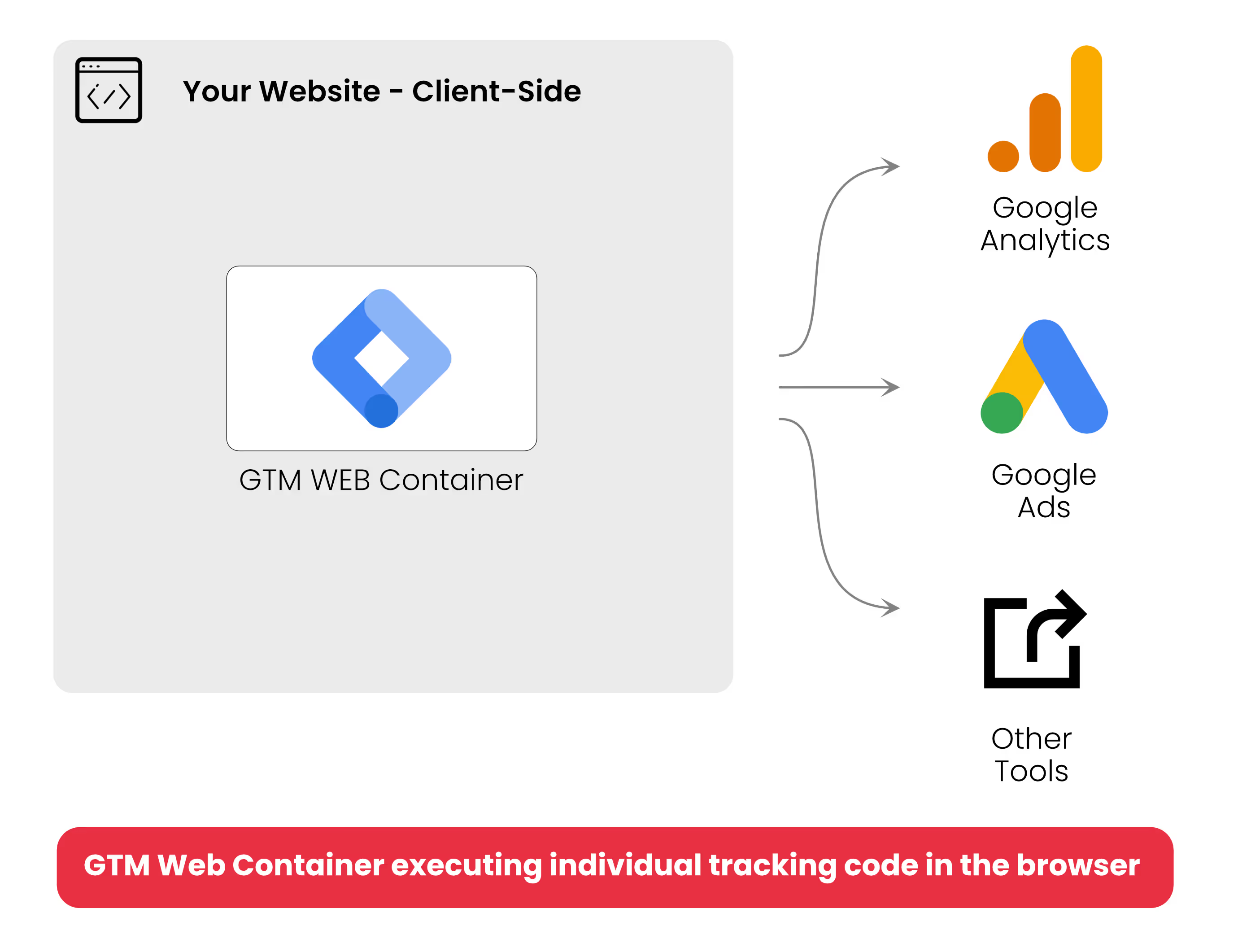
There’s no need to convince anyone of the benefits of TMS tools; it's no wonder they revolutionised tracking implementation when they first appeared. This approach simplifies script management, eliminating the need for a developer to intervene in the website's source code every time a change is made or a new tool is added. CST remains the most prevalent implementation method.
However, the ease of CST implementation comes at a price. The main problems stem from ad blockers (e.g., AdBlock Plus, uBlock Origin, or Ghostery), browser extensions and web browsers themselves (like Safari and Firefox) with their built-in mechanisms, such as Intelligent Tracking Prevention (ITP) in Safari and Enhanced Tracking Protection (ETP) in Firefox. All these tools significantly hinder the collection of precise data. In the remainder of this post, we'll collectively refer to them as Tracking Prevention (TP).
How Ad Blockers Disrupt Analytics
Ad blockers operate based on rule lists (e.g., EasyList) specifically designed for them. These lists contain rules that identify and block scripts, domains, or even elements on a page commonly used for displaying ads or tracking users.
In practice, this means ad blockers:
- Block specific tags Many analytical tags (e.g., GA4) and advertising tags (e.g., Meta Ads pixels), implemented via GTM or Tealium, are on these lists and are simply blocked.
- Block entire TMS systems Ad blockers often block entire domains from which popular tracking scripts are loaded. For example, GTM files (
googletagmanager.com) or Tealium (tags.tiqcdn.com) can be blocked if they are deemed "tracking-related." - Recognise patterns Ad blockers don't just look at domains. They can also analyse file names, classes, or even the content of scripts themselves or the requests being sent. If a TMS script launches other scripts that contain keywords related to advertising or tracking (e.g., "ad," "track," "pixel"), they can also be blocked.
How Traffic Prevention Affects Analytics
Individual web browsers have their own proprietary TP technologies. While they differ in their specific operations, they share many common goals: they block cross-domain user tracking and limit the lifespan of cookies. All of this negatively impacts the quality of data collected by marketing and analytical tools. As a digital analytics consulting company we often see the impact across our customer base.
Ultimately, an analyst or marketer will face the following key challenges:
- Conversion Attribution Issues Traditionally, cookies are crucial for tracking users. Without them, precisely attributing conversions to specific advertising campaigns becomes extremely difficult, as there's no complete picture of the user's path. Losing data on individual advertising touchpoints makes effective attribution modeling significantly harder, and often virtually impossible.
- Reduced Data Volume Blocking requests to analytical and advertising systems can act similarly to traditional ad blockers. As a result, analytics show a lower number of users and their actions, which complicates precise campaign effectiveness measurement and content personalisation.
- Shortened Cookie Lifespan Furthermore, cookies can have a shortened lifespan - down to just 24 hours or 7 days, depending on the browser. This further distorts data on returning users and prevents analysing their behaviour over a long period.
- Website Speed Degradation Ad blockers and TP aren't the only drawbacks of CST implementation. Another issue is the overloading of the tag container (TMS) with too many tags and scripts, which can slow down website loading. Each additional tag means another request and more work for the browser, negatively impacting not only user experience but also search engine rankings (SEO).
- Limited User Privacy Control It's also important to consider the user privacy aspect. With CST, companies have very limited control over what data is transmitted to external tech giants like Meta. Standard tags and scripts often operate on a "plug and play" basis, which can lead to unknowingly sending more data than necessary, without appropriate regard for user privacy.
Analysts and marketers are therefore challenged to find ways to overcome these issues and implement the necessary tools to effectively collect data, optimise their websites, and improve paid marketing efforts.
The Solution: Server-Side Tracking (SST)
The solution to CST's problems is to shift the tracking mechanism to a server, which then sends analytical requests to individual vendors. This approach is known as Server-Side Tracking (SST).
How SST Works
The difference between SST and CST is subtle yet fundamental. Instead of sending data directly from the user's browser to all external vendors (e.g., Google, Meta), with SST, data is first directed to your own server. Ideally, this server should reside within the same domain as your website. Only then, after processing, are the data forwarded to the target analytical and advertising tools.
Using your own domain is crucial because it ensures that cookies are treated as first-party cookies, which significantly extends their lifespan and increases their resilience to browser TP mechanisms and AdBlock tools. Moreover, these data are sent from your server, not directly from the user's browser to external vendors, making them less susceptible to blocking.
Additionally, the browser sends only one request to your server, and from that server, the requests are then forwarded to the respective tools. This means significantly less work for the browser to perform, which positively impacts page loading time.
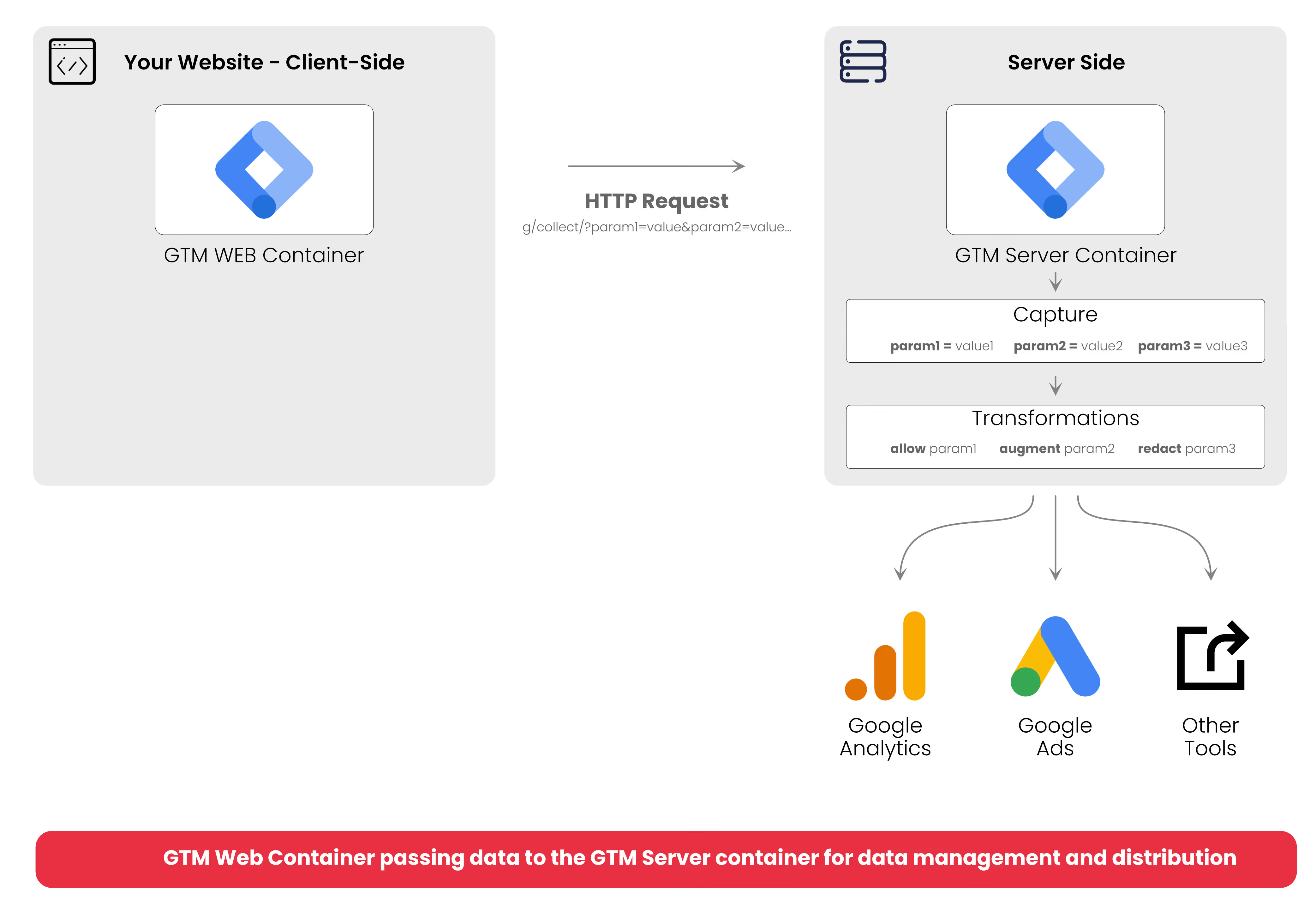
Key Differences Between Server-Side and Client-Side Tracking
SST: An Excellent Remedy for CST Challenges
SST is an excellent remedy for the problems generated by CST.
With proper configuration, in Server-Side Tracking, the request from the browser is sent to a server under your own domain (e.g., track.yourdomain.com). For an ad blocker, this appears to be a regular, secure connection to your own website. Only then are the data forwarded from this "trusted" server to GA4 or Meta Ads. This way, many requests that would have been blocked in Client-Side Tracking are successfully sent.
Your own domain also ensures that marketing tags set first-party cookies. This largely resolves the problem of their blocking or shortened lifespan.
Fewer outgoing requests also mean less browser load. After implementing SST, the user's browser sends only one request to the server in your domain. This server then handles the further processing and distribution of data to all external providers. This reduces the number of direct browser connections, offloads the browser, and accelerates overall page loading.
Furthermore, a crucial aspect is user privacy. Implementing Server-Side Tracking gives companies significantly greater control over the data collected and transmitted. Processing data on the server side allows for its editing and modification before being sent onward. This is the ideal moment to anonymize, filter, or remove sensitive information before it leaves your server. Such control significantly facilitates compliance with regulations like GDPR, as you have complete freedom to decide what data, and in what form, is sent to external tools.

What’s new at Defused Data
Embrace a future filled with innovation, technology, and creativity by diving into our newest blog posts!
View allReady to start defusing?
We thrive on our customers' successes. Let us help you succeed in a truly data-driven way.